Matrix in LaTeX: Syntax, Examples, and Formatting Tips
LaTeX is widely recognized as one of the most powerful typesetting systems for creating mathematical and scientific documents. Among its many strengths is the ability to represent complex mathematical structures with precision and clarity. One such structure that appears frequently in mathematical texts is the matrix. If you're looking to learn how to format a matrix in LaTeX, this guide by Tpoint Tech offers a comprehensive walkthrough that’s easy to follow—especially for students, researchers, and technical writers.
Whether you're working on a linear algebra assignment or writing a thesis, understanding how to display matrices properly can make your documents look more professional and academically rigorous.
Why Use LaTeX for Matrices?
When it comes to formatting mathematical notation, LaTeX offers unmatched quality and flexibility. Compared to standard word processors, LaTeX produces clean, scalable, and beautifully formatted output—especially for complex equations and structures like matrices.
Here are a few reasons why LaTeX is preferred:
-
It supports various matrix styles, such as small matrices, block matrices, and augmented matrices.
-
It allows for consistent alignment and spacing.
-
It integrates well with other mathematical environments.
-
It maintains a professional appearance for academic and scientific publications.
At Tpoint Tech, we understand that presenting your mathematical work neatly is just as important as getting the right answer. That’s why mastering how to create a matrix in LaTeX is a skill worth investing in.
Matrix Formatting: The Basics
A matrix is essentially a rectangular array of numbers arranged in rows and columns. In LaTeX, matrices are created using specific environments designed to ensure that each element aligns perfectly within the structure.
Before diving into specific formats, it’s important to understand how LaTeX interprets spacing. Unlike typical word processors, LaTeX relies on environments and symbols to control layout. This makes it ideal for technical accuracy but requires a little guidance when starting out.
To format a matrix in LaTeX, the key is choosing the right type of matrix structure for your needs. These include:
-
Standard matrices: Used for most algebraic purposes.
-
Parenthesized matrices: Surrounded by round brackets.
-
Bracketed matrices: Surrounded by square brackets.
-
Vertical bar matrices: Often used in determinants or augmented matrices.
Each of these formats helps convey a different mathematical meaning, and LaTeX offers support for all of them.
Common Use Cases for Matrices
Understanding how to properly format a matrix in LaTeX becomes essential when dealing with:
-
Linear Algebra: Representing systems of equations, transformations, and operations like addition or multiplication.
-
Calculus: Displaying Jacobian and Hessian matrices for multivariable functions.
-
Statistics: Showcasing covariance and correlation matrices.
-
Computer Science: Representing graphs, adjacency matrices, or dynamic programming tables.
-
Physics: Modeling vectors, tensors, or rotation matrices in mechanics and quantum physics.
At Tpoint Tech, we recommend starting with small, simple matrices to build confidence before moving on to more complex applications.
Best Practices for Writing Matrices in LaTeX
To get the most out of your LaTeX experience, keep the following formatting tips in mind:
1. Consistency Is Key
Maintain consistent formatting throughout your document. If you choose to use square brackets for one matrix, use the same style throughout unless there’s a specific reason to change.
2. Align Elements Properly
LaTeX environments automatically align numbers, but be mindful of blank spaces or uneven row lengths. Ensure all rows have the same number of columns to prevent formatting issues.
3. Use Mathematical Context
Matrices should be placed within the math environment so that they render with proper spacing and font. This ensures your content remains clean and readable.
4. Use Size Adjustments When Needed
When working with large matrices, you may need to adjust the size to keep everything readable and well-fitted on the page. LaTeX offers commands to reduce matrix size without sacrificing clarity.
5. Add Context Around the Matrix
Always accompany a matrix with an explanation or label, especially in academic or professional documents. This makes your work easier to follow for readers and reviewers.
Troubleshooting Common Matrix Errors
Working with LaTeX for the first time can sometimes result in formatting mistakes. Here are a few common pitfalls to avoid:
-
Uneven Rows: Make sure each row has the same number of elements.
-
Missing Environments: Always check that your matrix is enclosed within the correct environment block.
-
Overlapping Content: Adjust spacing if your matrix is too large for the layout.
-
Missing Math Mode: Matrices must be placed inside math environments; otherwise, they won’t render correctly.
Tpoint Tech recommends previewing your LaTeX output frequently while writing. This helps catch errors early and maintain formatting quality.
Final Thoughts
Learning how to create and format a matrix in LaTeX might seem a bit technical at first, but once you grasp the structure, it becomes second nature. Whether you're documenting mathematical proofs, writing academic papers, or preparing presentations, properly formatted matrices elevate the quality of your work.
By following the formatting tips and understanding the syntax conceptually, you’ll be able to present your data in a clean and professional way—just as LaTeX was designed to do.
Tpoint Tech encourages students and professionals alike to invest time in learning these formatting skills. The ability to represent complex mathematical ideas with clarity is a powerful asset in any technical field.
If you're ready to improve the quality of your documents, mastering matrices is a great place to start.



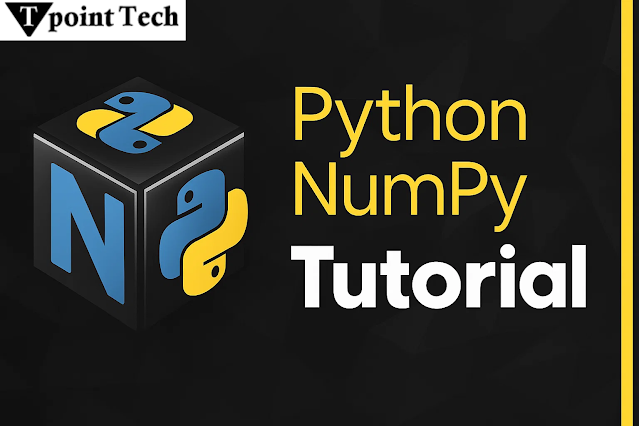
Comments
Post a Comment